地区检索
BmLocalSearch
属性
| 属性名 | 类型 | 默认值 | 描述 |
|---|---|---|---|
| location | String, Point, None | location表示检索区域,其类型可为空、坐标点或城市名称的字符串。当参数为空时,检索位置由当前地图中心点确定,且搜索结果的标注将自动加载到地图上,并支持调整地图视野层级;当参数为坐标时,检索位置由该点所在位置确定;当参数为城市名称时,检索会在该城市内进行。 | |
| bounds | Bounds | 限定检索的矩形区域。如果区域超出当前 location,将不会产生检索结果。当与 nearby 属性同时,以 nearby 的查询结果为准。 | |
| nearby | {center: Point, radius: Number} | 限定检索的圆形区域,参数为由圆心和半径组成的对象。如果区域超出当前 location,将不会产生检索结果。当与 bounds 属性同时,以 nearby 的查询结果为准。 | |
| keyword | String, Array | 搜索关键字。当keyword为数组时将同时执行多关键字的查询,最多支持10个关键字。 | |
| forceLocal | Boolean | 表示是否将搜索范围约束在当前城市 | |
| customData | CustomData | 表示检索lbs云服务的数据 | |
| panel | Boolean | true | 是否选展现检索结果面板。 |
| pageCapacity | Number | 设置每页容量,取值范围:1 - 100,对于多关键字检索,每页容量表示每个关键字返回结果的数量(例如当用2个关键字检索时,实际结果数量范围为:2 - 200)。此值只对下一次检索有效 | |
| autoViewport | Boolean | 检索结束后是否自动调整地图视野。 | |
| selectFirstResult | Boolean | 是否选择第一个检索结果。 |
事件
| 事件名 | 参数 | 描述 |
|---|---|---|
| markersset | {pois: Array} | 标注添加完成后的回调函数。 |
| infohtmlset | {poi: LocalResultPoi} | 标注气泡内容创建后的回调函数。 |
| resultshtmlset | {container: HTMLElement} | 结果列表添加完成后的回调函数。 |
| searchcomplete | {results: [LocalResult]} | 检索完成后的回调函数。如果是多关键字检索,回调函数参数返回一个LocalResult的数组,数组中的结果顺序和检索中多关键字数组中顺序一致 |
示例
对一个地图实例进行地区检索
在一个矩形区域内进行当前地区检索
<template>
<baidu-map>
<bm-view class="map"></bm-view>
<bm-local-search keyword="银行" :bounds="bounds" :auto-viewport="true" :panel="false"></bm-local-search>
<bm-polygon :path="polygonPath"></bm-polygon>
</baidu-map>
</template>
<script>
export default {
data () {
return {
pStart: {
lng: 116.294625,
lat: 39.961627
},
pEnd: {
lng: 116.357474,
lat: 39.988609
}
}
},
computed: {
bounds () {
const {pStart, pEnd} = this
return {
sw: {lng: pStart.lng, lat: pStart.lat},
ne:{lng: pEnd.lng, lat: pEnd.lat}
}
},
polygonPath () {
const {pStart, pEnd} = this
return [
{lng: pStart.lng, lat: pStart.lat},
{lng: pEnd.lng, lat: pStart.lat},
{lng: pEnd.lng, lat: pEnd.lat},
{lng: pStart.lng, lat: pEnd.lat}
]
}
}
}
</script>
1
2
3
4
5
6
7
8
9
10
11
12
13
14
15
16
17
18
19
20
21
22
23
24
25
26
27
28
29
30
31
32
33
34
35
36
37
38
39
40
41
42
2
3
4
5
6
7
8
9
10
11
12
13
14
15
16
17
18
19
20
21
22
23
24
25
26
27
28
29
30
31
32
33
34
35
36
37
38
39
40
41
42
在一个圆形区域内进行当前地区检索
<template>
<baidu-map>
<bm-view class="map"></bm-view>
<bm-local-search keyword="餐馆" :nearby="nearby" :auto-viewport="true" :panel="false"></bm-local-search>
<bm-circle :center="nearby.center" :radius="nearby.radius"></bm-circle>
</baidu-map>
</template>
<script>
export default {
data () {
return {
nearby: {
center: {
lng: 116.404,
lat: 39.915
},
radius: 1000
}
}
}
}
</script>
1
2
3
4
5
6
7
8
9
10
11
12
13
14
15
16
17
18
19
20
21
22
23
2
3
4
5
6
7
8
9
10
11
12
13
14
15
16
17
18
19
20
21
22
23
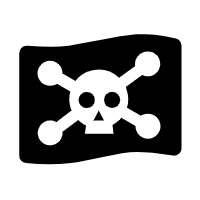 vue-baidu-map-3x
vue-baidu-map-3x