路书
bml-lushu 是用来还原行进轨迹的组件。
属性
| 属性名 | 类型 | 默认值 | 描述 |
|---|---|---|---|
| play | Boolean | true | 是否行进 |
| path | Array[{lng, lat}] | [] | 构成路线的坐标点数组 |
| landmarkPois | Array[{lng, lat, html, pauseTime}] | [] | 要在覆盖物移动过程中显示的特殊点 |
| icon | Icon | 覆盖物的图标 | |
| speed | Number | 4000 | 覆盖物移动速度 |
| autoView | Boolean | false | 是否自动调整路线视野 |
| rotation | Boolean | false | 移动物体是否随路径旋转朝向 |
| infoWindow | Boolean | true | 是否开启移动物体上的信息窗体 |
| content | String | 信息窗体中的内容,无内容则不显示信息窗体 |
事件
| 事件名 | 参数 | 描述 |
|---|---|---|
| start | this | 开始移动 |
| stop | this | 停止本次移动 |
| pause | this | 暂停移动 |
| move | this | 移动事件(参数里面的i即为当前points的索引) |
示例
还原天安门到百度大厦的驾车路径
| 操作 | 旋转 | 行进速度 | 窗体内容 |
|---|---|---|---|
| play_arrow |
<template>
<div>
<baidu-map class="map" :center="{lng: 116.404, lat: 39.915}" :zoom="11">
<bm-driving start="天安门" end="百度大厦" @searchcomplete="handleSearchComplete" :panel="false" :autoViewport="true"></bm-driving>
<bml-lushu @start="changeBtnText('pause')" @stop="changeBtnText('play_arrow')" @pause="changeBtnText('play_arrow')" :path="path" :rotation="rotation" :content="content" :infoWindow="true" :speed="speed" :icon="icon" :play="play">
</bml-lushu>
</baidu-map>
<table>
<thead>
<tr>
<th>操作</th>
<th>旋转</th>
<th>行进速度</th>
<th>窗体内容</th>
</tr>
</thead>
<tbody>
<tr>
<td><span @click="toggle">{{btnText}}</span></td>
<td>
<input v-model="rotation" type="radio" name="lushu">
</td>
<td>
<input v-model.number="speed" type="text">
</td>
<td>
<input v-model="content" type="text">
</td>
</tr>
</tbody>
</table>
</div>
</template>
<script setup>
import { ref } from 'vue';
import { BmlLushu } from 'vue-baidu-map-3x';
const btnText = ref('play_arrow');
const path = ref([]);
const rotation = ref(true);
const play = ref(false);
const content = ref('一言不合就开车');
const speed = ref(5000);
const icon = ref({
url: 'http://api.map.baidu.com/library/LuShu/1.2/examples/car.png',
size: {
width: 52,
height: 26
},
opts: {
anchor: {
width: 27,
height: 13
}
}
});
const changeBtnText = (val) => {
btnText.value = val
if (val === 'play_arrow') {
play.value = false
}
};
const toggle = () => {
play.value = !play.value
};
const handleSearchComplete = (res) => {
path.value = res.getPlan(0).getRoute(0).getPath()
};
</script>
1
2
3
4
5
6
7
8
9
10
11
12
13
14
15
16
17
18
19
20
21
22
23
24
25
26
27
28
29
30
31
32
33
34
35
36
37
38
39
40
41
42
43
44
45
46
47
48
49
50
51
52
53
54
55
56
57
58
59
60
61
62
63
64
65
66
67
68
69
70
71
72
73
74
2
3
4
5
6
7
8
9
10
11
12
13
14
15
16
17
18
19
20
21
22
23
24
25
26
27
28
29
30
31
32
33
34
35
36
37
38
39
40
41
42
43
44
45
46
47
48
49
50
51
52
53
54
55
56
57
58
59
60
61
62
63
64
65
66
67
68
69
70
71
72
73
74
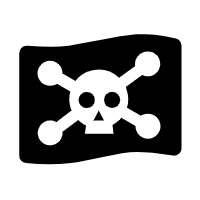 vue-baidu-map-3x
vue-baidu-map-3x